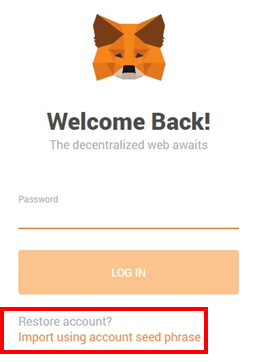
Your seed phrase of 12 words is required to reset your password.
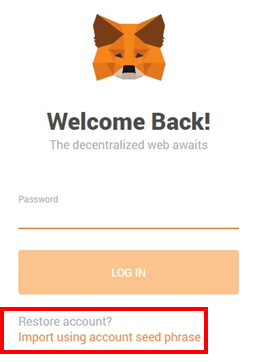
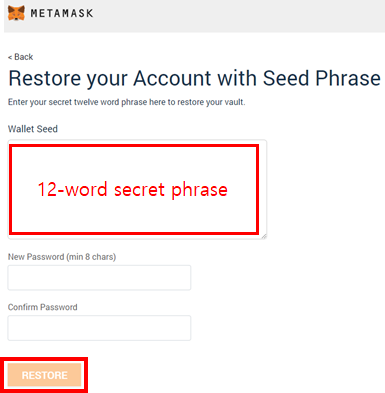
Your seed phrase is used to reset your password or to restore your MetaMask account. Please store your seed phrase somewhere safe and do not share it with others.
If you've lost your 12 word seed phrase, then you will not be able to access your wallet again.
We recommend storing your passwords and seed phrases in a secure location.
You can check out paid third party applications like
Password Manager for Families, Businesses, Teams | 1Password
#1 Password Manager & Vault App with Single-Sign On & MFA Solutions | LastPass